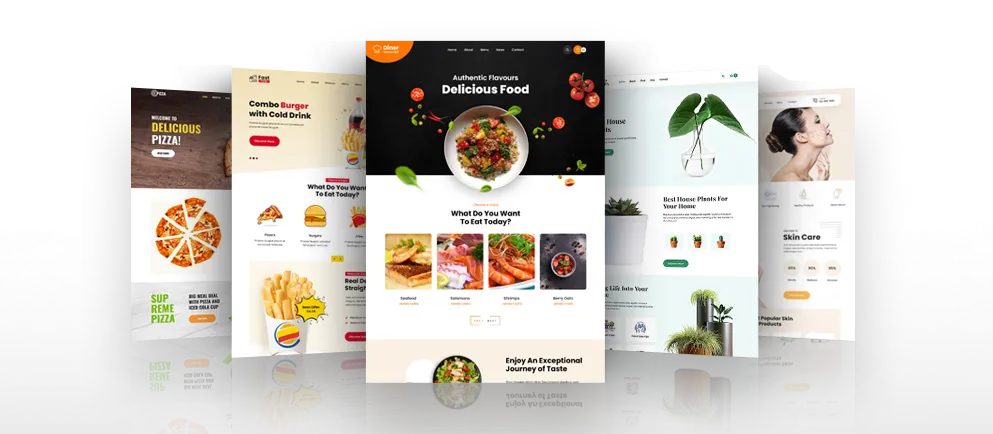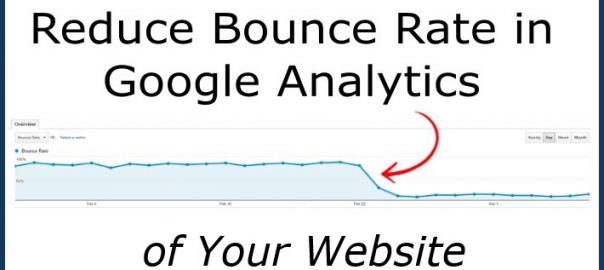A majority of people try to optimize a website with only focusing on keywords. But, a keyword is not the only thing which makes your website rank higher. Yes, of course, keywords are one of the most important aspects.
If despite doing legitimate keyword optimization, your website is not giving you good search results. Then, you have to monitor and focus on other crucial facets of SEO. In order to improve SEO ranking, you have to pay attention to all the aspects of SEO.
So, in this post, we are going to discuss some of the effective techniques using which you can tremendously augment your website search rankings.
- Loading speed:
Loading speed of your website plays an important role in the traffic of a website. The bounce rate of your website will inflate if users have to wait even a few seconds more then average loading time.
Therefore, you have to optimize pages for fast loading speed of your website. In the website ranking algorithm, both Google and Bing take loading speed into account.
For augmenting loading speed you can exert cache plugins. This is one of the best techniques to pay attention in order to improve the SEO ranking of your website.
- Outbound links:
You can link your website content to any other authorized website. It will make your website content more pertinent and reliable. Using that links users can get knowledge about a specific topic in detail.
But, when you are linking your content you have to keep in mind that you will use only a few and pertinent outbound link. The reason behind this, if you insert a huge number of links then it will arduous for your audience to read the content.
- Image Optimization:
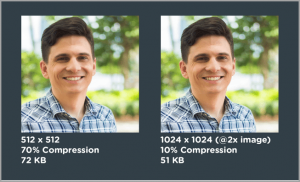
You also have to optimize your image in order to improve SEO ranking of your website. There are many ways to ensure that your images are working fine for your website optimization.
First of all, you have to check that image is in the right format and small size or not. After that, you can use keywords, alt tag, title tag, and description with images in order to augment its visibility.
- Pertinent and eye-catching content:
The duration of time a user spends on your website is known as dwell time. It also affects SEO ranking of your website. It is an obvious fact that if you add more relevant and eye-catching content then visitors will stay on your website for a longer duration.
Along with relevant content, you have to add long content. The average word count is 2000-2500 words. By including long content you can improve SEO ranking of your website to a much higher level.
- Broken links:
If your website will have broken links then it has a bad impact on search rankings of your website. Just think this from a user’s perspective, you are clicking on a link and it is showing 404 error.
In order to avoid broken links you have to keep an eye on each and every link of your website. There are many tools and apps provided online, so you need not to monitor every link manually.
- Header tags:
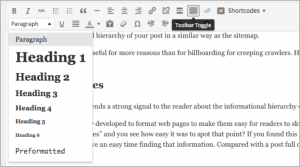
Yes, good content matters but a representation of content also matters. Obviously, users want to read the text which is represented in a clear and concise format.
You can represent your content in a clear and concise format with the help of header tags. As it will enter break within your content which makes its readability good.
- Responsive interface:
This is one of the essential facets to improve SEO ranking of your website. A vast majority of people are using mobile for browsing the web. In such a scenario, if your website is not optimized for mobile then you are designing the bad user experience for your visitors.
Since 2015, Google has started to penalize websites which are not responsive by not giving them good search rankings. No matter people want to search anything they prefer to do a search by mobile.
- Contact page:
If you include contacting us page on your website then it enhances your credibility. According to Google document(p.98), search engines give higher rankings to those websites which have contact details on their websites.
Along with this, it makes things much convenient for your visitors. It is reported that well-designed contact form inflates user’s engagement with the company or business.
- Readability:
No matter how well-educated your readers and audience are, still they want simple content. They possibly do not want Ph.D. content while reading articles or posts.
As every time they have to interpret that content into simple sense and it may consume more time than reading simple content. Experts have suggested that readability is also a factor which is taken into account by Google while giving rankings.
- Outer structure and navigation:
It is recommended to design your website with a flat architecture and user-friendly navigation. If users visited your website and find nothing intriguing on your website, then they visit any other website.
As a result, your website will have a high bounce rate and low dwell time. Therefore, it is necessary to design your website with a user-friendly navigation and compact structure.
- Diversified multimedia:
You can incarnate different types of multimedia content on your website. Some of them like images, video, audio, slideshows and any other. By this, your visitors can decipher things with much ease and effectiveness.
These days, video content is used by a majority of websites. As per a report, websites using video can attain 4.8% higher conversion rate as compared to normal websites.
- Social media:
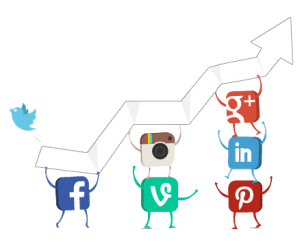
Your website search ranking also relies on a number of shares and likes you get on Facebook, Twitter, Instagram, and any other social media.
The best advantage of installing social media sharing buttons is not only limited to shares and likes of your content but also it helps you to secure good search rankings.
As these days, a huge number of people is active on various social platforms. By this, you can also keep an eye on purchasing behavior of your customers. You can reach to more potential customers by encompassing social sharing buttons on your website.
Wrap Up:
By following all these techniques you can improve SEO ranking of your website to a great extent. Follow all these techniques and ready to see your website at higher search rankings. Hope you like reading this post.