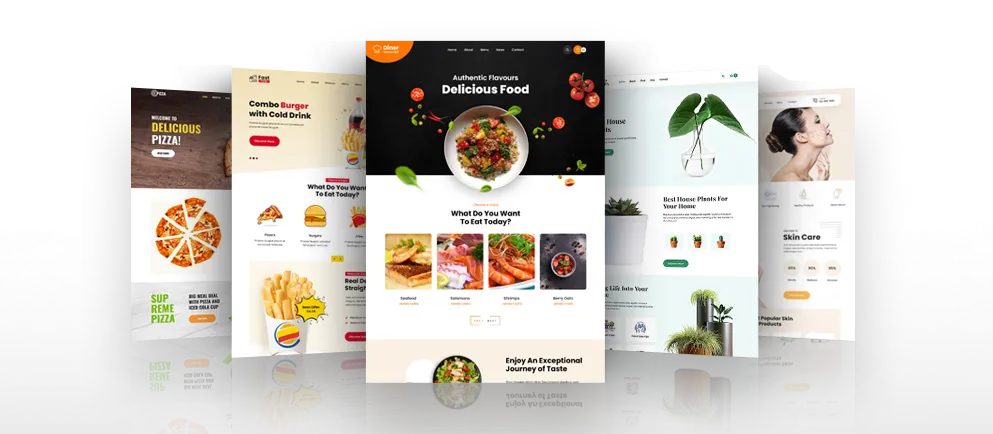So, you want to Manage Community Forum On WordPress Website? If you want to take the conversation of your audience from the comments section to the next level, community forum can be the perfect destination.
But there is a catch!!!
Managing a community forum can be a tedious task. For a WordPress website, this task is even more herculean. WordPress websites are well known for their complex structures and layout. Creating a community forum on such platform can be brain cracking.
Now, wait!!!! I said it CAN BE, that doesn’t make it true. There is a possibility and that possibility can be eliminated with WordPress plugins.
In this post, you will learn all things that are important for running a community forum on your WordPress website. So, what are we waiting for? Let’s get you started,
What Is A Forum?
Before we get into when, why and how, let’s face it honestly. What is a forum?
A forum is a sort of message board, which allows you to interact with other people. On the contrary, forum’s history goes way past 2000. They were known as the first form of social media interaction. The very first forum of the digital world was designed back in the 1970s with the name the Planet Forum System.
In layman’s language, you can say that forum is the mode of digital communication with a tree-like structure. You can post a new view or you can either agree or disagree with a particular post by replying to it directly.
The main motto of a forum is to indulge people in a healthy debate where everyone can put their points freely.
In the modern era of communication, forums are used to analyses socio-economic background of a person. They are used to take group feedback, know individual opinions, and engage the audience more with each other to make them stay on the website. This has increased the relevancy of a forum.
Ideally, When You Should Start A Forum?
In general, anyone can start a forum on their website. Once, you start it, you need to keep the posts in the forum ticking or else your audience will lose interest. This is where ground rules are applicable.
To avoid such blunders, you must avoid creating forums if your website does not have at least 20,000 visitors a month. Having less than that can result in a forum with much less engagement of your audience.
In addition to that, there is one more condition. When your comment section is with no comments at all, you need to direct your post in a conversational manner to encourage readers to leave comments. An open-end question sometimes does the trick.
Another approach is you can make your post more informative blog or argumental blog to encourage the audience to indulge in a debate.
There are some advantages worth knowing for having a forum. Let’s discuss that in details,
- It is a platform where your audience can interact with each other effectively.
- As a webmaster, you can spontaneously answer to all of your audience’s questions.
- It makes your audience feel that they are in a community.
- Will surely attract new readers.
When your forum become popular among your audience, they take initiatives to create new engaging content for your website which has the potential to draw more audience each passing day.
A WordPress Website and A Forum
A WordPress website can provide you with an excellent platform to initiate a forum. WordPress plugins are quite handy for the task. There are ample of WordPress plugins for community forums. All you need to do is simply visit WordPress plugin directory and type “Plugins for community forums”.
There are ample of plugins that can help you in building an effective and enticing WordPress forum for your audience. Some of the well-known plugins are,
- bbPress
- BuddyPress
- WP Symposium Pro
- CM Answers
- DW Question Answers
Choose whichever suits your needs and get started with a community forum on your WordPress website.
Managing Your Community Forum
You started everything but the success of its operation relies on the effective management of your forum. How can you do that? Well, it is easy. You need to follow my breadcrumbs here and you will understand the point I am trying to make. Have a look,
1) You need to set ground rules. It is really important for your community forum that you take the control not others.
The ground rules generally consist of a couple of behavioral ethics such as Foul language, Intimidating comments, Personal comments, Spammy comments, and External links used. Study terms of service section of any popular forum such as Warrior Forum and take a lesson from their TOS.
2) Topics play a crucial role in operating a community forum. You as an administrator have a responsibility that the discussion must not go off beat. This is the reason you (As an administrator) must act as a moderator if something goes beyond the guidelines or topics.
3) The effectiveness of a forum relies on the total reach of the forum. If you have a mailing list, then let them know that how hot your forum is going and what they might be missing.
4) Schedule a regular social media post to aware your audience about the whereabouts of the forum.
Make sure that you have targeted the right demographics of your audience for the forum. Demographics is a very important category for your forum for the right audience.
Winding It Up
So, managing a community forum on your website can be both, either easy or difficult. The matter of fact is you must know the necessary actions to take to keep discussions on track.
I hope now you can manage your community forum. Pick the right topic and go ahead with these tips. If you have any idea that can help others, feel free to share it with us in the comments section. Happy managing fellas!!!!
Author bio
James row is a passionate blogger and professional software developer at web-designs who started his career in offshore web development in Australia . he love writing, share knowledge & thoughts with others.