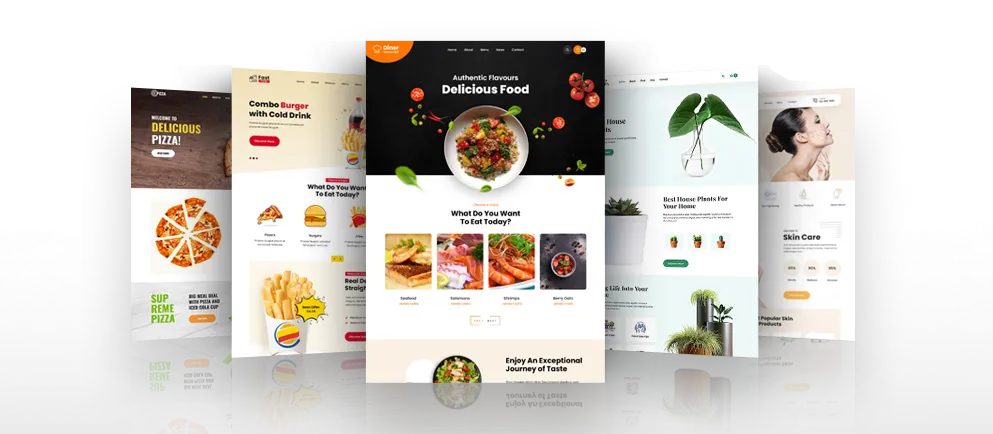Modern technologies help all tech-savvy people to promote their products/services on independently the global internet. Different content management systems have made it possible for both tech and non-tech individuals to make a solid online presence, easily communicate with millions of people and sell their products/service in bulk.
There are a good number of people who prefer how to import WordPress blogs into HubSpot due to several reasons.
This CMS and inbound marketing platform is so popular among professional bloggers that several WordPress users consider taking their existing blog to the HubSpot platform. How can it be done? Do you know that? If not, then read this article and enrich your knowledge on how to import WordPress blogs into HubSpot.
1. Evaluate the Existing Blog Before Migration
Before starting the blog migration process, you need to evaluate it strictly. Generally, most bloggers commence the blog migration process without having any blueprint. This complicates the blog migration process and a lot of time is wasted.
Sometimes, bloggers fail to implement the necessary changes in the existing blogs due to lack of a definite plan. So, sit down with all stakeholders and create a definite blueprint in advance. Discuss all points in detail and what to have or what not to have on your new blog.
2. Backup Your WordPress Blog Completely
Before taking your blog to a new platform, it is very important for you to have its backup. It is because unexpected and unpleasant happenings might take place during the blog migration process.
You may lose access to your blog in case minor or major error takes place and you don’t have the backup files. So, ask your hosting company to back up your blog. You can also take the full back up your blog using a WordPress plugin or manually.
3. Create Templates for Different Pages
Now, it’s time to create templates for pages you want to see on your new website. Depending on your specific choice, you can create templates. Some common templates are-
- Homepage,
- About page,
- Product page,
- Contact page and
- Blog Landing pages
If you face problems to create templates, don’t hesitate to take help from an expert WordPress Development Company. Ask the service provider to optimize your templates for SEO.
While creating templates, keep a few factors in mind listed here below:
- Create templates in such a way that it can easily be used in the future for different web pages,
- Each and every section of the template must have flexible modules,
- Don’t make complex groups at all. Use custom modules instead,
- Try to put only required content into the template,
- Put content in your template in such a way that web developers can easily use them while creating pages,
- Make use of common CTA buttons, sidebars, headers, footers, etc. It will make it easier for you to edit them easily in the future.
4. Take Your Blog to the HubSpot
Once you have successfully created and optimized page templates, now it’s time to take your blog to the HubSpot platform. For this, you need to have the sufficient knowledge of different programming languages and website building skills
This task can also be performed with the help of a WordPress plugin.If you don’t know how to do it, get it done by a WordPress Website Development Company. It will help you to move the content from one place to another without facing any hassle.
Use a spreadsheet to track the website migration process and eliminate the chances of technical errors. If you are new to the HubSpot, it will be better for you to get some knowledge about it at first through the HubSpot Academy classes, online courses and tech-gurus. This will help you to how to import WordPress blogs into HubSpot easily and quickly.
5. Check and Launch Your New Blog
It is the final step where you need to check your HubSpot website from A to Z. This is essential because Google and visitors are highly intolerant towards faulty blogs.
Google doesn’t prefer to displaying faulty blogs in its SERP. Even visitors will leave your blog instantly if it has UX/UI problems.
So, once you take your blog to the new platform, just think from user’s point of view and check it strictly. Make sure that your blog is visually appealing and professional. It has all basic pages that convey all-inclusive information to the targeted audience in an easy way.
Your blog should be responsive to all mobile devices and must load fast. It should free from UX/UI problems. Conduct content audit also if you want to gain the attention of the targeted audience with a new blog.
All these will make your blog fit to be used by the targeted audience. Once, everything becomes ok, launch your blog and start communicating with fans/followers, existing/potential visitors by publishing high-quality content at regular intervals.
Final Words
The popularity and use of HubSpot are increasing by leaps and bounds every day. Just follow the above-mentioned tips to take your WordPress blog to the HubSpot platform in an easy way.
Author Bio:
Kerin Miller is a Web expert, associated with Stellen Infotech, one of the best WordPress website development providers around the globe. She has a lot of experience in developing custom WordPress and Magento Themes.
She has delivered a numerous range of quality products related to this. She has a strong passion for writing useful and insights about WordPress tips and tricks.